Fetch Flow
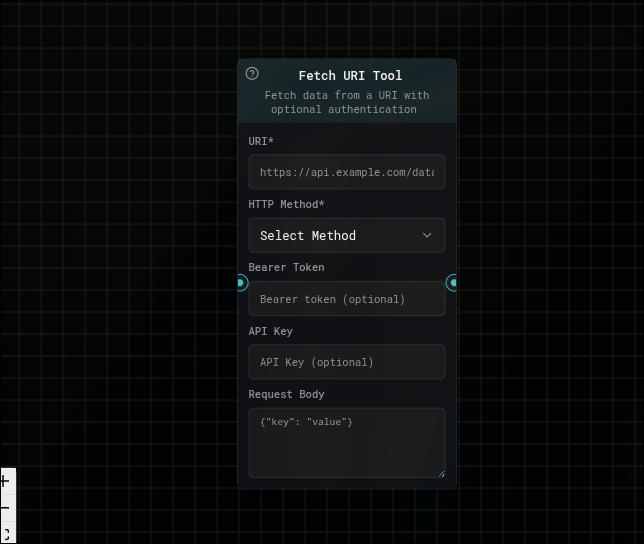
Fetch data from any URL with customizable request timing.
How to Use
Configuration
The Fetch flow makes HTTP requests to any URL you specify. Simply configure:
- URL: The web address you want to fetch data from
- Request Method: Choose GET, POST, PUT, DELETE, etc.
- Request Timing: Set when and how often to make the request
- Authentication: Add tokens or API keys if needed
- Request Body: Include data for POST/PUT requests
Configuration Examples
Basic URL Fetch
Set your URL to get Bitcoin price data:
- URL:
https://api.coingecko.com/api/v3/simple/price?ids=bitcoin&vs_currencies=usd - Method: GET
- Timing: Immediate
You'll receive the current Bitcoin price in USD.
Scheduled Data Fetching
Get weather updates every 5 minutes:
- URL:
https://api.openweathermap.org/data/2.5/weather?q=New York - Method: GET
- Timing: Every 5 minutes
- API Key: Your weather API key
Perfect for monitoring weather conditions continuously.
Send Data to API
Post data to a webhook:
- URL:
https://webhook.site/unique-id - Method: POST
- Request Body: Your data (name, email, message, etc.)
- Timing: Immediate
Useful for sending form data or notifications to external services.
Authenticated Request
Get your GitHub repositories daily:
- URL:
https://api.github.com/user/repos - Method: GET
- Bearer Token: Your GitHub personal access token
- Timing: Daily
Keeps your repository list updated automatically.
Request Timing Options
- Immediate: Fetch data right now
- Every minute: Continuous updates every minute
- Every 5 minutes: Regular updates every 5 minutes
- Hourly: Fetch data once per hour
- Daily: Get fresh data once per day
- Weekly: Weekly data updates
- Custom interval: Set your own timing
What You Get Back
The fetch flow returns the actual data from the URL:
- API responses: JSON data from APIs
- Web content: HTML, XML, or text content
- Status information: Whether the request succeeded
- Error messages: If something went wrong
Common Use Cases
- Price monitoring: Track cryptocurrency or stock prices
- Weather updates: Get current weather conditions
- News feeds: Fetch latest articles and headlines
- API integration: Connect to any REST API
- Data synchronization: Keep external data updated
- Webhook sending: Send data to external services
- Content monitoring: Track changes on websites